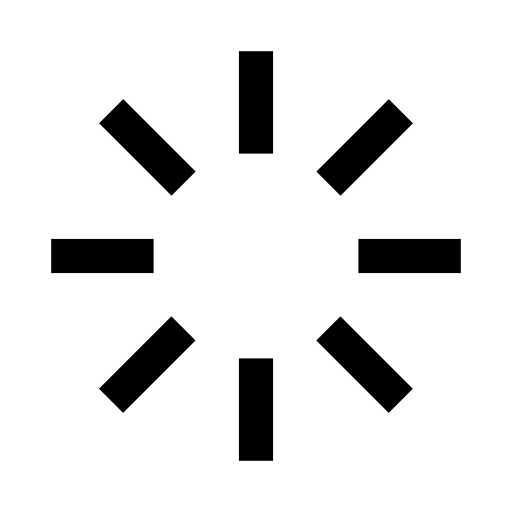In the rapidly evolving landscape of Software as a Service (SaaS), an effective web design can be a game-changer. Your website is not just a digital storefront; it’s the hub of your customer engagement, the linchpin of your marketing efforts, and often the first point of interaction with potential clients. In this guide, we’ll delve into the critical elements of web design that can propel your SaaS company to new heights, ensuring your site is not only visually appealing but also highly functional and user-centric.
1. First Impressions Matter: Crafting a Compelling Homepage
Clear and Concise Messaging
Your homepage is the first touchpoint for potential customers. Within the first few seconds, visitors should understand what your SaaS product does and how it can benefit them. Achieve this with a clear, concise headline and a subheadline that provides additional context. Avoid jargon and focus on the value proposition.
Visual Appeal
High-quality images, videos, and animations can make your homepage more engaging. Use visuals that align with your brand identity and effectively communicate your product’s features and benefits. Remember, the goal is to captivate your audience without overwhelming them.
Effective Call-to-Actions (CTAs)
Strategically placed CTAs guide visitors towards taking the desired actions, such as signing up for a free trial, requesting a demo, or subscribing to a newsletter. Use contrasting colors to make CTAs stand out and ensure the wording is action-oriented and benefit-driven.

2. Simplified Navigation for a Seamless User Experience
Intuitive Menu Structure
A well-organized menu helps users find the information they need quickly and efficiently. Keep the menu items to a minimum, using clear and concise labels. Dropdown menus can be useful for organizing subcategories without cluttering the main navigation bar.
Consistent Layout
Consistency in layout helps users navigate your site with ease. Use a grid system to align elements and maintain uniformity across different pages. Consistent use of fonts, colors, and button styles contributes to a cohesive user experience.
Search Functionality
Incorporate a robust search functionality to help users quickly locate specific content or features. An auto-complete feature can enhance usability by suggesting relevant results as users type.
3. Responsive Design: Ensuring Accessibility Across Devices
Mobile Optimization
With an increasing number of users accessing websites via mobile devices, ensuring your site is mobile-friendly is paramount. Adopt a responsive design approach, where your website adjusts seamlessly to different screen sizes and orientations. Test your site on various devices to ensure consistent performance.
Fast Load Times
Page speed is crucial for user retention and SEO. Optimize images, leverage browser caching, and minimize JavaScript to reduce load times. Use tools like Google PageSpeed Insights to identify and rectify performance issues.
4. Building Trust Through Design
Testimonials and Case Studies
Showcasing testimonials and case studies can significantly boost credibility. Highlight positive feedback from satisfied customers and detailed case studies that demonstrate how your product has solved real-world problems.
Transparent Pricing
A transparent pricing page builds trust by providing potential customers with clear information about your plans and pricing structure. Use tables or comparison charts to outline the features and benefits of each plan. Offer a free trial or freemium option to lower the barrier to entry.
Security Badges and Certifications
Security is a top concern for SaaS customers. Display security badges, compliance certifications, and data privacy guarantees prominently on your site. This reassures visitors that their data is safe with you.
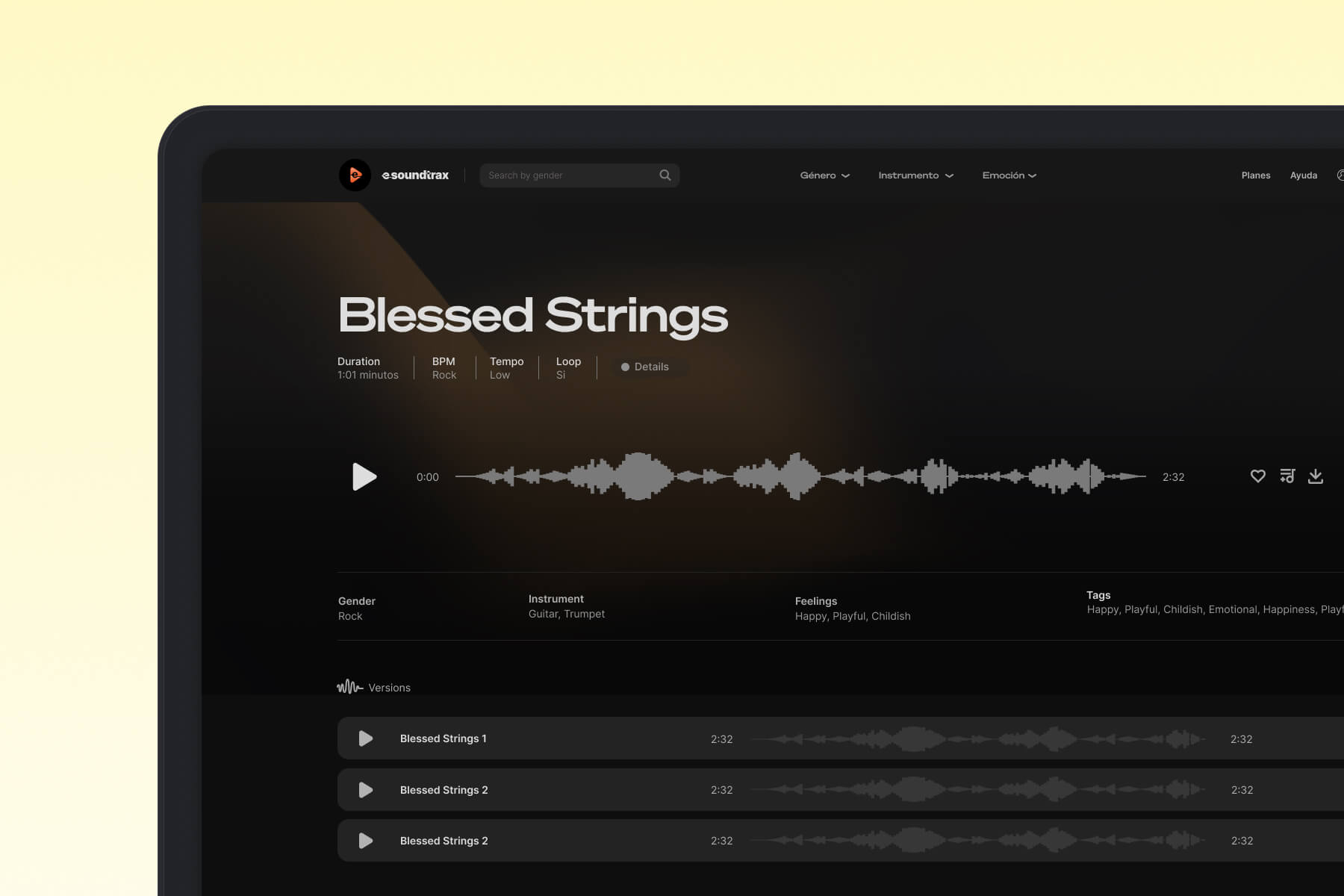
5. Content is King: Leveraging Content Marketing
Blog and Resources Section
A well-maintained blog and resources section can position your SaaS company as an industry leader. Publish high-quality content that addresses the pain points of your target audience and provides valuable insights. This not only drives organic traffic but also nurtures leads.
Video Tutorials and Webinars
Video content is highly engaging and can help users understand your product better. Create tutorials, webinars, and demo videos to showcase your product’s capabilities and provide actionable tips. Host live webinars to interact with potential customers in real time.
Email Capture Forms
Integrate email capture forms throughout your site to grow your mailing list. Offer valuable resources like eBooks, whitepapers, or exclusive content in exchange for visitors’ email addresses. Use this list to nurture leads through targeted email campaigns.
6. Analytics and Continuous Improvement
Tracking User Behavior
Use tools like Google Analytics, Hotjar, or Crazy Egg to track user behavior on your site. Analyze data on user interactions, page views, bounce rates, and conversion paths to identify areas for improvement.
A/B Testing
Implement A/B testing to experiment with different design elements, messaging, and CTAs. By comparing the performance of different versions, you can make data-driven decisions to optimize your site for better user engagement and conversion rates.
Regular Updates
The digital landscape is constantly evolving, and so should your website. Regularly update your site with new content, design tweaks, and feature enhancements to keep it fresh and relevant. Monitor industry trends and competitor websites to stay ahead of the curve.
7. Personalization: Creating a Tailored User Experience
Dynamic Content
Personalize the user experience by displaying dynamic content based on user behavior, preferences, and demographics. Tailor product recommendations, content suggestions, and CTAs to align with individual user needs.
User Onboarding
A smooth onboarding process is critical for user retention. Create a guided tour or interactive tutorial to help new users get acquainted with your product. Use in-app messages and tooltips to provide contextual help and support.
Customer Support Integration
Integrate customer support features like live chat, chatbots, and help centers to assist users promptly. A robust support system enhances user satisfaction and can significantly reduce churn rates.
Conclusion
An effective web design for a SaaS company goes beyond aesthetics; it’s about creating a seamless, engaging, and trustworthy user experience. By focusing on clear messaging, intuitive navigation, responsive design, and continuous optimization, you can turn your website into a powerful tool for attracting and retaining customers. Remember, your website is often the first impression potential customers have of your brand—make it count. Implement these strategies, and you’ll be well on your way to building a successful online presence for your SaaS business

 we are extremely curious,
we are extremely curious,